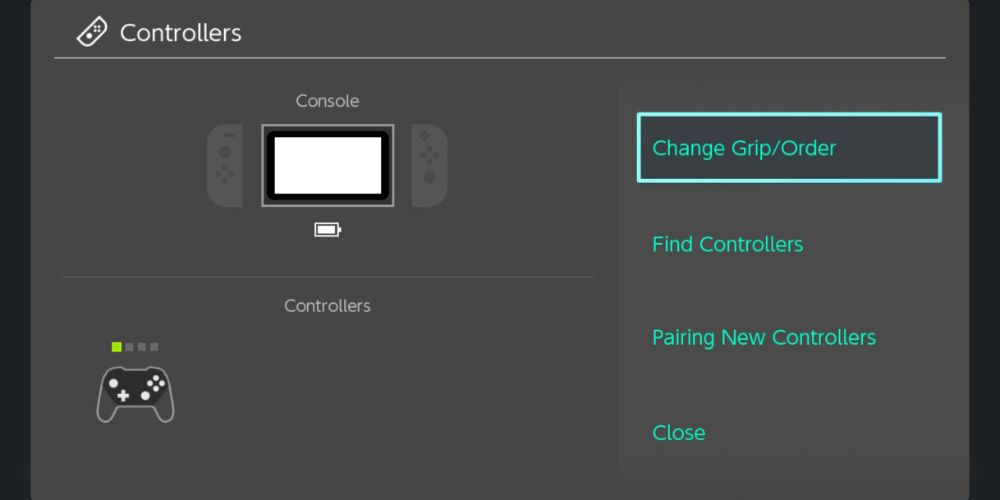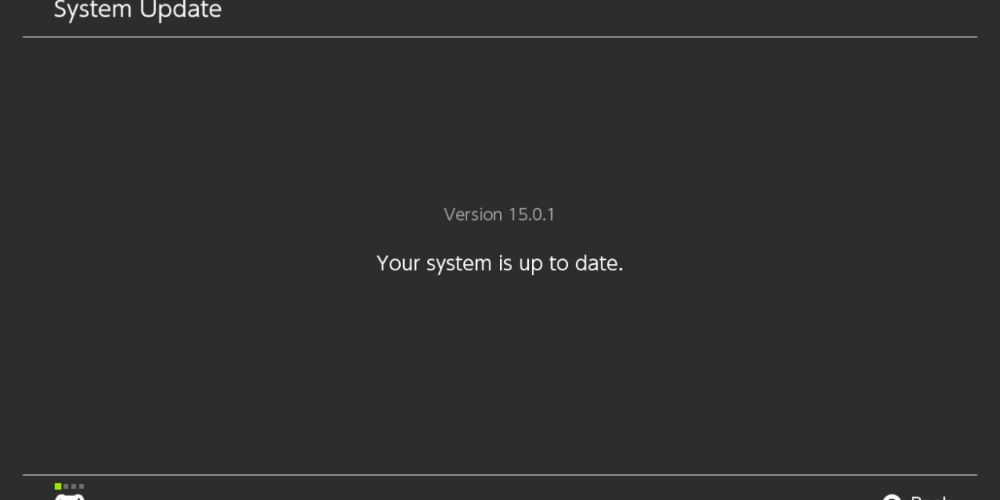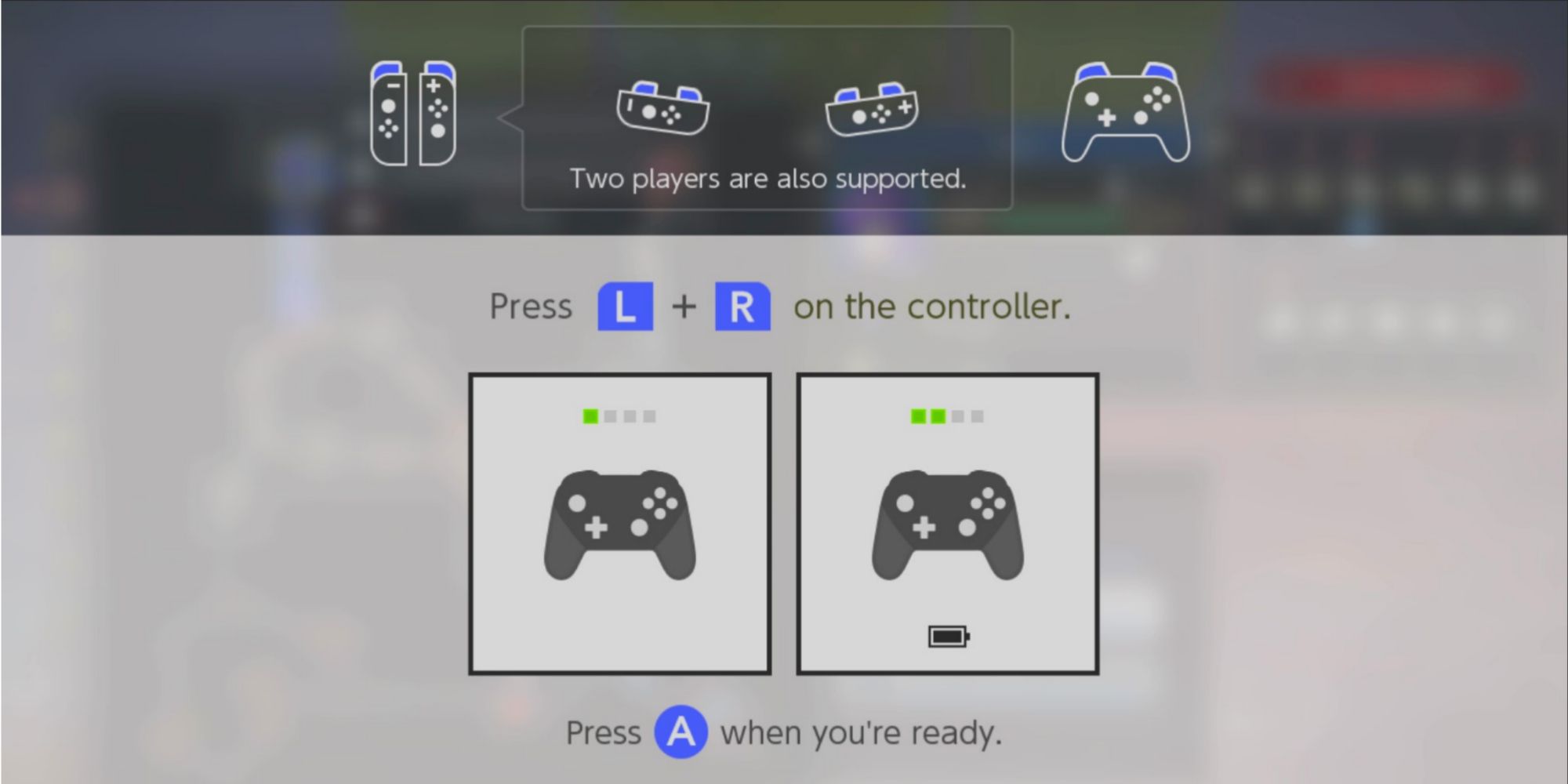Quick Links
The Nintendo Switch is one of the most popular consoles, in part because of the unique handheld design that also allows for TV gameplay with its dual Joy-Cons that can be separated from the screen. However, Joy-Con problems may very well be any Nintendo fan's worst nightmare.
This adaptive style with many working parts can sometimes lead to things that leave our controllers working improperly. Sometimes these faults are errors by the user, while others are things that naturally happen with time and use. No matter the case, this guide can help you resolve some of these issues or determine if they require professional repairs or a replacement.
Joy-Con Not Responding While Connected To Console
If your Joy-Con controller sticks are both physically connected to the console and one or both of them is not responding, there are a few things you can do to try to resolve this issue.
- Make sure that your controllers are correctly attached and clicked down all the way on the sides of the console.
- Check if they both show up as connected on the controller settings screen that can be accessed through the home menu.
- See if this issue only happens in a specific game. If it does, ensure that the game doesn’t have specific controller settings that are causing issues, such as requiring controllers to be handheld.
- Make sure that the game software is up-to-date.
- You should also check that the system and/or controller firmware do not need updates.
- Verify that the control stick settings are on their standard inputs. If they aren’t there will be a small blue wrench icon on your controller images displayed on the bottom corner of the screen.
You can reset the controller inputs by setting the system into sleep mode and following the controller input reset prompt.
Joy-Con Not Responding When Using Wireless
If your Joy-Con controller sticks are connected to the console wirelessly, you may be having trouble with them connecting to or responding appropriately to the console. To solve these issues there are a couple of solutions.
- Re-connect the controllers physically to the console for a brief moment, long enough for them to register. You can then ensure that they are properly synced with the Switch, which you can do by accessing the controller settings screen.
- Update your system or controller firmware.
- Make sure you are close enough to the Switch so the Joy-Cons are not out of range.
- Check that the console is free of physical blockages and is not close to a potential source of interference, such as a router.
- Make sure that your controllers are properly charged.
Some of the things that can interfere with Joy-Cons are other wireless devices, microwaves, mobile phones etc. that are within a couple of feet of your Switch.
Repeated Disconnection Of Joy-Cons
Joy-Con controllers repeatedly disconnecting from the console can be frustrating, however, there are usually discernable reasons behind this.
- One of the most common causes of disconnection, especially when in wireless mode, is that the controllers are not properly charged.
- You should also check they are correctly paired to the console.
- There could be something in the way of the signal, such as a wireless device.
- Any cases or covers on the Joy-Con could be blocking the signal or pressing buttons, etc.
- The issue could also be due to third party devices used to pair both controllers together as a single unit.
Motion Control Issues
One of the most commonly reported issues with the Joy-Con controllers is motion control issues. Sometimes users have problems with the shake or tilt responding inappropriately. This may be resolved by:
- Updating your system and firmware.
- Detaching the controller from the console and pressing the SYNC button on the side of the Joy-Con one time, followed by any button. This will reset the controller.
- Removing blockages or covers from the motion camera on the front of the controller.
- Making sure your game supports motion controls, and/or that they do not have to be activated manually.
- Calibrating the motion controls in the controller settings screen on the home menu.
Conclusion
The main things to check when your controllers are causing issues are the sync settings and battery levels. You should also regularly check for updates to your system and games. Resetting the controllers and/or console is also a good place to start before trying the more specific advice above.
If none of these things helped and your controller issues are ongoing, it may be time to send them in for professional repair. Nintendo has a repair program that can be accessed directly through their website. If it is just a controller issue, worry not, you won’t have to send them your whole console.